電腦玩物
Google Maps Engine Lite 用免費Google地圖引擎自製地圖:
「 Google Maps Engine 」是 Google 針對企業需求所提供的付費地圖製作引擎,可以讓有商業需求的客戶自製出像是犯罪地圖、氣候變遷地圖,或是大型的城鎮建設計劃地圖等等。而今天開始 Google 推出了針對一般用戶的「 Google Maps Engine Lite 」,功能較少,但開放給非商業用途需求免費使用。
「 Google Maps Engine Lite 」讓你在 Google 衛星、地形、街道地圖的基礎上,重新打造自己需要的新地圖,可以自行擺放各種地標、路線,能夠利用表格重建或自由編輯每個地標的資料。最後,還能和團隊夥伴協同合作。
因為是針對非商業用途,所以可能在使用上比較適合像是:學校的旅行計畫、非營利組織的地理資料報告( Google 舉的例子是製作沿岸鯊魚出沒地圖),或者親朋好友之間的聯絡資料分享,以及志同道合同好的某些與地點相關的資訊協同合作(例如登山路線、溜狗地圖)。
- 「 Google Maps Engine Lite 」:http://mapsengine.google.com/map
你可能會問,這和之前 Google 地圖內的「我的地圖」功能有什麼不同?
在自製地圖的細節上,「 Google Maps Engine Lite 」提供了乾淨的多種地圖圖層給用戶使用,不像「我的地圖」那樣還有許多原本 Google 地圖的店家景點資訊夾雜在其中。另外,「 Google Maps Engine Lite 」也提供了更多「自訂地理資料欄位」的設定。
而且「 Google Maps Engine Lite 」具備了真正的協同合作、多人編輯功能。做好的地圖大概就像是下面這樣(下面嵌入的地圖,不確定是否所有瀏覽器都能順利開啟):
「 Google Maps Engine Lite 」的自製地圖流程對於一般用戶來說也非常好上手,下面我就以製作一份「澳門旅遊計畫」來做個簡單示範。
首先進入「 Google Maps Engine Lite 」,建立一份新地圖,之後你也可以針對已經建立的地圖進行修改、刪除。

在建立新的地圖,或是新增同一個地圖內的不同圖層時,都可以匯入你之前在「 我的地圖 」裡建立的資料。
Google 提到未來「我的地圖」功能也會整併到「 Google Maps Engine Lite 」當中。

你可以利用「 Google Maps Engine Lite 」提供的地標、路線工具,在地圖上自訂需要的地點,使用方式就是新增、拖曳等等基本操作而已。

當然,你可以透過搜尋,直接找出你需要的地址或是地點位置,然後把他們新增到你的自製地圖終。

置放好地標大頭針後,還能調整大頭針的顏色與樣式,甚至替換更多不同的標註圖示。

在「 Google Maps Engine Lite 」中,雖然只是免費版,但已經提供了很豐富的地標圖示給用戶使用。

接著,「 Google Maps Engine Lite 」提供了很方便的表格模式來讓用戶快速編輯地點資料。
先切換到〔 Data 〕分頁。
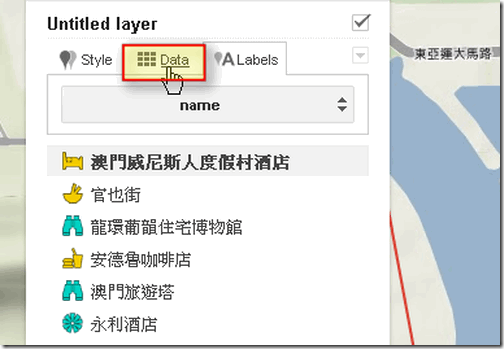
這時候會彈出你所有已放置地標的資料表格,你可以透過表格直接編輯地點的資料。

而且這份表格是可以讓你自己新增、刪減欄位的,例如旅遊地圖中可能需要標明遊玩的停留時間,那麼就可以自己新增這個欄位。

而這些經由表格快速編輯完成的地點資料,都可以在地圖上以氣泡框快速查詢。

另外在地圖的底層上,「 Google Maps Engine Lite 」也提供了像是衛星地圖、地形圖、街道圖等等不同的選擇。

你可以把自製的地圖分享給指定的用戶,或是邀情其他夥伴一起來編輯同一份自製地圖。
如果你有編輯地圖的需求,那麼現在可以立刻試試看免費的「 Google Maps Engine Lite 」。



















